I had a few difficulties uploading my evaultion because of my blog account. Because of this i created an evaluation blog to show my evalution ... Pleas follow the link
Evaluation blog
Saturday, 8 May 2010
Friday, 7 May 2010
Audience feedbackk
we created a questionnaire to review the feedback from our audience. We wanted to know what they liked and disliked about the video and what they thought we could improve on if we ever needed to repeat the task.
Audience Feedback Graphs
Audience Feedback Graphs
Final Products
The final music video as well as Album poster and CD inlays have been posted onto the companys facebook account and can be viewed via the link at the side. We have leeft everything open to the public to allow them to voice their thought, oppinions and feedback on the video as well as how we can improve or any other comments anyone would like to make.
Ancillary task Photo shoot and Editing
Our ancillary task was to creat a Poster and Album booklet to accompany our video. This will need us to perform a photo shoot to use original images for our product. We performed three photo shoots with different outfits, backgrounds and props.


With theese shoots we used we used photoshop first edit the photographs to a high contrast and brightness, making the patterns and darkness stand out against the brighter white colours. we used tools to mask the images and layer them onto a pre composed background to add the final effects and finished up by blending and bluring the edges which looked too sharp. We also airbrushed to give the maximum glam effect to the artist.
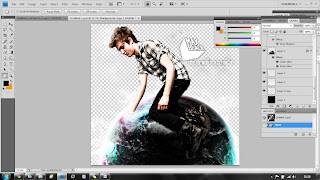


With theese shoots we used we used photoshop first edit the photographs to a high contrast and brightness, making the patterns and darkness stand out against the brighter white colours. we used tools to mask the images and layer them onto a pre composed background to add the final effects and finished up by blending and bluring the edges which looked too sharp. We also airbrushed to give the maximum glam effect to the artist.
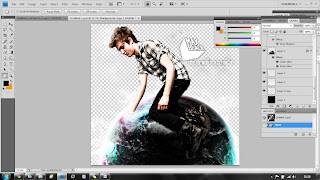
Editing Process
We have started our editing using Adobe Premier Pro. We have started by lining up all of our performance shots and firstly cutting between them so that the entire track consists of some performance shot. The speed of our shots is quite speedy and cut quickly between the different shots. This is to entertain the audience and keep them interested in what is happening so they dont feel as if they are watching the same thing over and over. We will then lay the narrative shots over the top where we think they work best, in chronological order.
Some shots we have taken need effect to be added to them to make the lighting better, adjust what is in the shot and to make transitions flow with the video easier. We will do this once all of our shots have been put down in the right order as it is time consuming to render all of the effects whilst trying to place the video at the same time.
Some shots we have taken need effect to be added to them to make the lighting better, adjust what is in the shot and to make transitions flow with the video easier. We will do this once all of our shots have been put down in the right order as it is time consuming to render all of the effects whilst trying to place the video at the same time.
diary - shoot 4
Once we started to put our shots together we realized that we did not have a sufficent amount of performance shots and therefore went out again to film some more. We went back to Keynsham Park where we filmed underneath an urban bridge with graffitti around. We used a stripy jumper outfit to show an emotional side to the character rather than just black.
We shot from the front close ups and a mids shot as well as a low angle shot. We also tried something new by duoble timing the track to make the actions seem as if they were in slow motion but at the right timing.
We shot from the front close ups and a mids shot as well as a low angle shot. We also tried something new by duoble timing the track to make the actions seem as if they were in slow motion but at the right timing.
Diary - shoot three
The next shoot we carried out was to finish the narrative part. We first filmed in the bathroom infront of the mirror. We filmed the shoot about six times to get the right angles that we thought worked best. We them filmed leaving the house, low angles of the feet and following down the steps. We filmed Jon getting into the car, reading the text message and pulling away. We then filmed the phone being thrown into the back of the car.
We then went to Longwell Grenn car park to film the end part of the video. We started by filming parts of the car as the car got faster along one track, showing the steering wheel, gears and the dial pannel. We then filmed shots of the car from the outside and the shots of the female arriving in her car getting out and standing by the bonet of the car.
We then filmed shots of jon driving towards the female and both of our reaction shots to the situation
We then went to Longwell Grenn car park to film the end part of the video. We started by filming parts of the car as the car got faster along one track, showing the steering wheel, gears and the dial pannel. We then filmed shots of the car from the outside and the shots of the female arriving in her car getting out and standing by the bonet of the car.
We then filmed shots of jon driving towards the female and both of our reaction shots to the situation
Subscribe to:
Comments (Atom)

